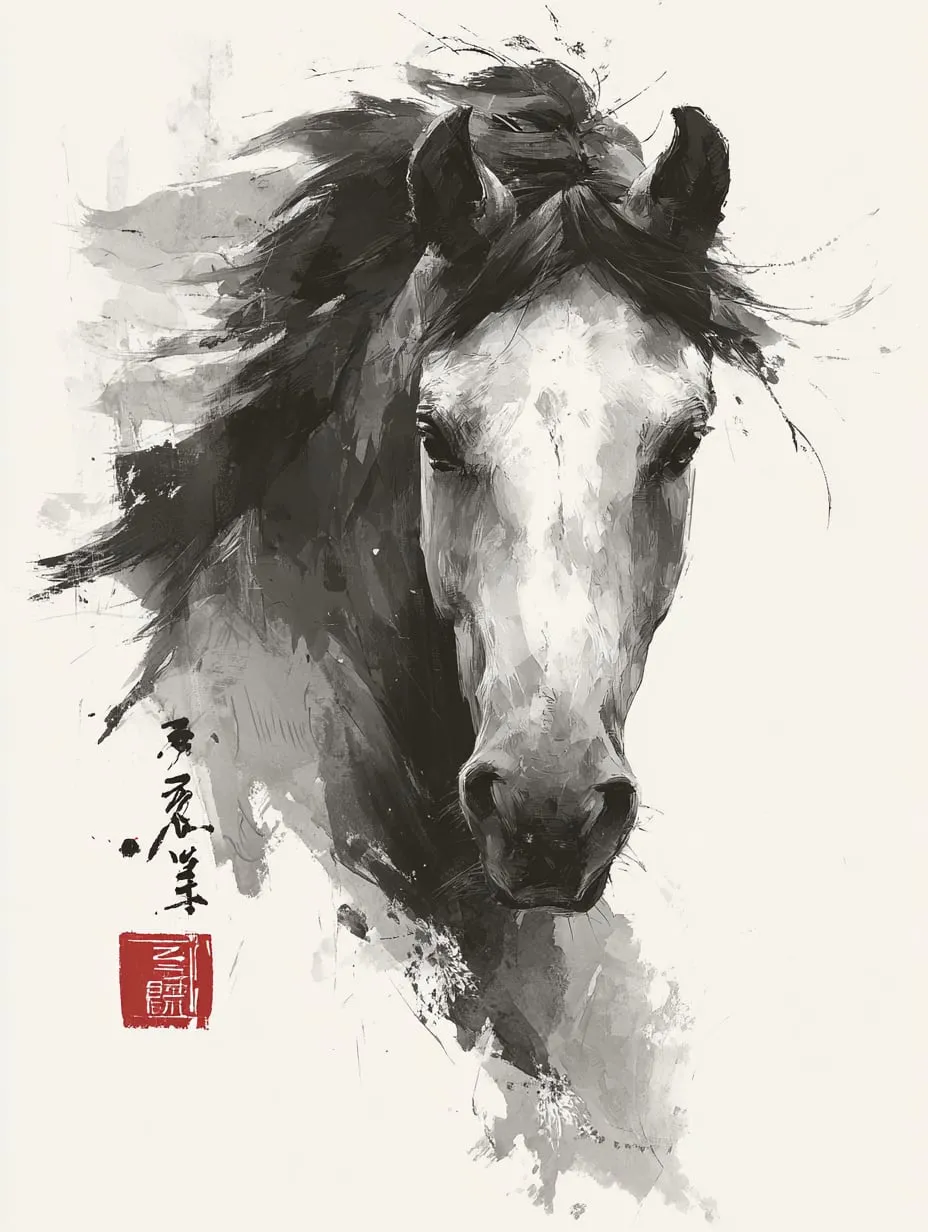
Building a Blog with Astro and Markdown
Astro makes it incredibly easy to build a blog using markdown files. In this post, we’ll explore how to set up a blog with Astro’s content collections and markdown support.
Content Collections
Astro’s content collections provide a type-safe way to manage your content. They allow you to:
- Define schemas for your content
- Get automatic TypeScript support
- Validate your frontmatter
- Query and filter your content
Setting Up Your Blog
To get started with a blog in Astro:
- Create a content directory: Place your markdown files in
src/content/blog/ - Define a schema: Create a schema to validate your frontmatter
- Query your content: Use Astro’s content APIs to fetch your posts
- Create dynamic routes: Generate pages for each blog post
Example Schema
// src/content/config.ts
import { defineCollection, z } from 'astro:content';
const blog = defineCollection({
schema: z.object({
title: z.string(),
description: z.string(),
pubDate: z.date(),
heroImage: z.string().optional(),
})
});
export const collections = { blog };Benefits of This Approach
- Type safety: Catch errors at build time
- Performance: Static generation for fast loading
- SEO friendly: Easy to add meta tags and structured data
- Developer experience: Great tooling and hot reload
This approach gives you a solid foundation for building a professional blog with Astro!